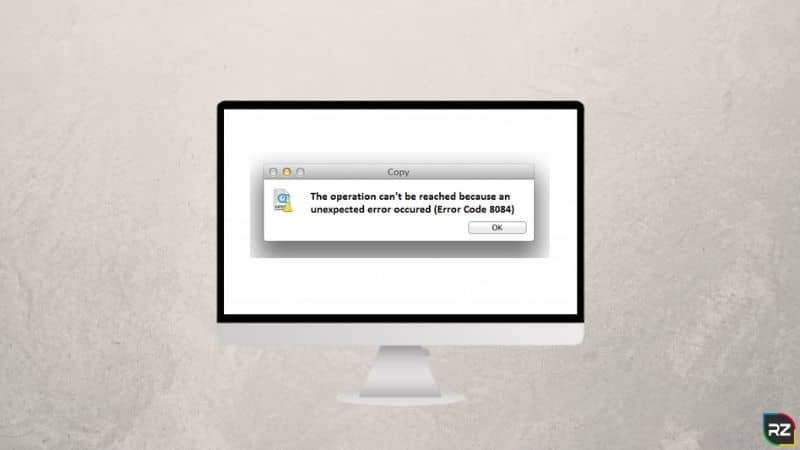Copying or moving files and folders from one source to another on your Mac is a basic computer task that should be performed easily with the respective amount of time. But it is not always smooth especially while copying large-sized data. You might come across what is called the Mac error code 8084. Moreover, if you’re already facing this problem and want to know how to fix Mac error 8084, then follow this post.
This blog will explain to you what Mac 8084 error is and in addition, provide you ways on how to fix Mac error 8084.
What is Mac Error Code 8084?
The Mac Error Code 8084 occurs whenever you attempt to copy a huge volume of files from one drive to another. It is basically a file copy error. This error implies that something is either missing or corrupted in your operating system. The error code Mac copy 8084 usually appears with a message that says:
“the finder can’t complete the operation because some data in photos library can’t be read or written” or “the operation can’t be completed because an unexpected error occurred (error code -8084)”
It is crucial to solving this error as it can cause some serious damage to your system. Data inaccessibility, poor performance, and speed, the frequent crashing of the system are some of the noticeable symptoms of this issue. Before furthering to the methods on how to fix Mac Error 8084, you must learn the causes of this error.