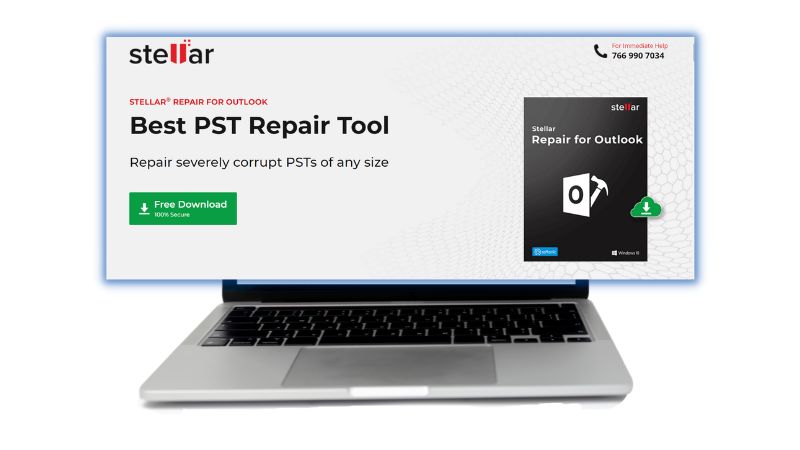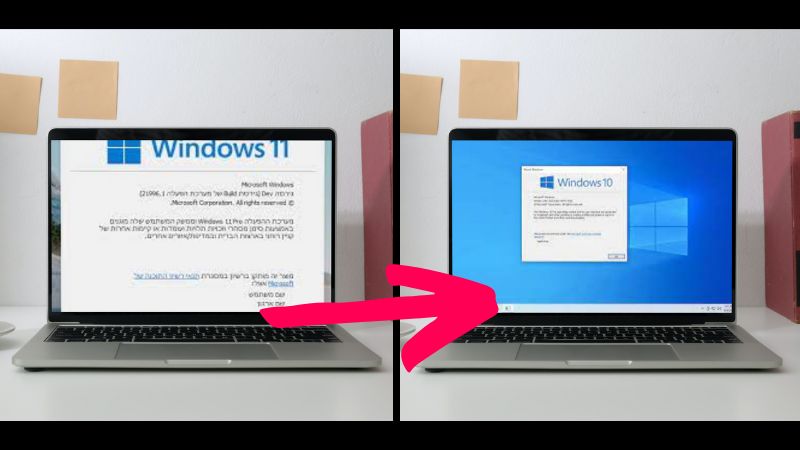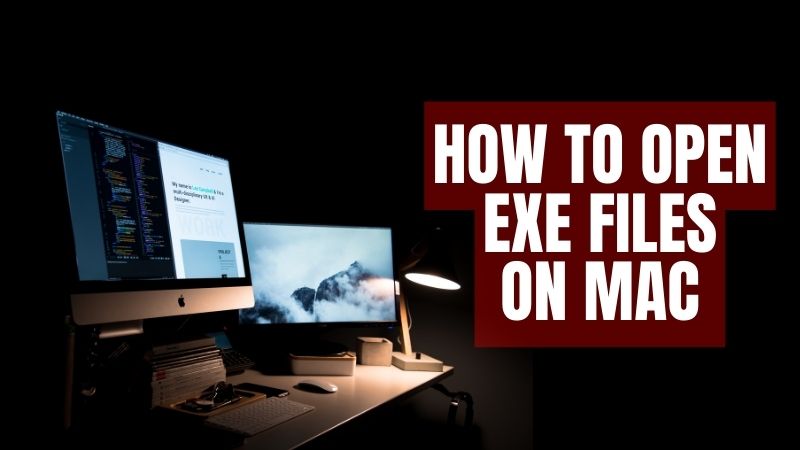Hello, readers today in this blog we will know what makes ios better than Android.
This is because choosing a user-friendly and good operating system is an important factor one should consider before purchasing a new smartphone.
And no one can beat Apple when it operating a system. No matter whether it’s security and user-friendliness, iOS is better than Android in every possible way.
Anyone can learn to use iOS in a very short period without being a highly qualified tech guy.
Like these, there can be numerous reasons to choose iOS in place of Android. Let’s know about some of the most important ones.
Continue reading “Why is iOS a Better Operating System Than Android – 6 Reasons”