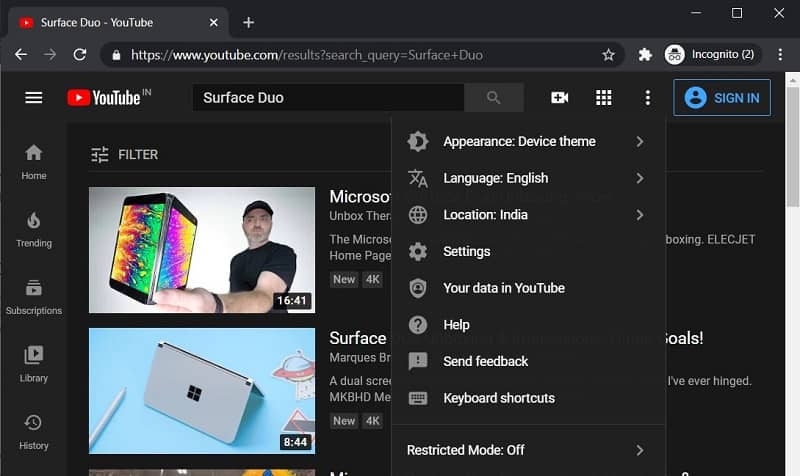Windows 10 2004 (that’s the version number) is now available and takes only minutes to install. It has some amazing features. Here in this blog, we will discuss all of the new features it includes, and how to download it.
The Windows 10 update is also known as Windows 10 versions 2004 and 20H1. It’s formerly referred to as the April 2020 Update (but its date gets shifted due to COVID Pandemic) — began rolling out to mainstream users, a day earlier than expected.
Here’s what we know about the New Features in Windows 10 May 2020 update: YouTube Gets A New Feature on Windows 10. Also, know how to download it to your device. This blog is updated with current information.
Windows 10 New Update Features
The Windows 10 2020 Edition update includes a number of changes, according to Microsoft, such as:
- Cortana: Microsoft says Cortana is evolving into a “personal productivity assistant” that can help you use Microsoft 365 apps. Cortana will be undocked from the taskbar, so you can move or resize it like any other app. You can use the assistant to open apps and adjust settings like brightness. An improved email feature lets you use Cortana to create emails. You can use also it in the calendar to create and ask about meetings.
- Search Home: Adds four quick searches to your Search Home for easier access: weather, top news, today in history, and new movies.
- Kaomoji: The keyboard shortcut gets kaomoji — like ¯\_(ツ)_/¯ — along with other emoji.
- Virtual desktops: You can rename your virtual desktops, instead of getting stuck with the system-issued names like Desktop 1.
- Automatically open apps: You can opt into a setting to automatically open Universal Windows Platform apps after you restart your machine.
- Bluetooth pairing: Pairing Bluetooth devices with your machine will occur through notifications, so you won’t need to go to the Settings app to finish pairing.
- New tablet experience for two-in-one convertible PCs: Available in beta for Windows Insiders, when you detach your two-in-one’s keyboard you’ll keep the familiar look of your desktop without interruption, while still optimizing the screen for touch.
- New DirectX 12 Ultimate features provide smoother graphics for PC gaming.
Apart from these Windows 10 New Update Features, most awaited was the Windows 10 2004 YouTube Update. Let’s talk about this Windows 10 April 2020 Update Features Windows 10 Version 2004 20H1 YouTube feature in detail.
YouTube Gets A New Feature on Windows 10
YouTube’s dark theme, often referred to as YouTube’s Dark Mode Feature is a setting that replaces the app’s default white layout with a dark look. After a new server-side update, the YouTube website finally respects the system-level preference on Windows 10.
YouTube Advanced Windows 10 New Feature The dark theme is set off by default, with users given the option to “Turn on” the dark appearance from YouTube’s settings. But after Windows 10 2004 YouTube update, the web version of YouTube for Windows 10 now follows the user-set device theme if you use Google Chrome.
Now YouTube Gets A New Feature on Windows 10 with a new option called “Use Device Theme” that allows the YouTube web app to automatically update its color scheme to respect the Windows 10’s built-in theme preference.
You can choose the “Use Device Theme” under the: three dots menu > appearance> to get the website to respect Windows 10’s system-level setting.
So, this was all about what YouTube Gets A New Feature on Windows 10. So, if you have not installed your Windows 10 April Update till now, then do this quickly. Here are the steps…….
How to Update Windows 10, 2020?
If you want to install the Windows 10 April Update, then do the following, according to a Windows blog post:
Go to Settings > Update & Security > Windows Update, and select Check for updates.
Once the update appears, select Download and install.
Once the download is complete and the update is ready to install. You’ll get a notification from Microsoft so that you can choose the right time to finish the installation and reboot your computer.
So, we hope that you have now understood about all the Windows 10 New Update Features: YouTube Gets A New Feature on Windows 10. Here we will put an end to this blog.
If you have any queries, then feel free to connect us through the comment section box. Till then, stay tuned…….
You might prefer reading to: Fix Windows 10 Boot Error Code 0x000000e