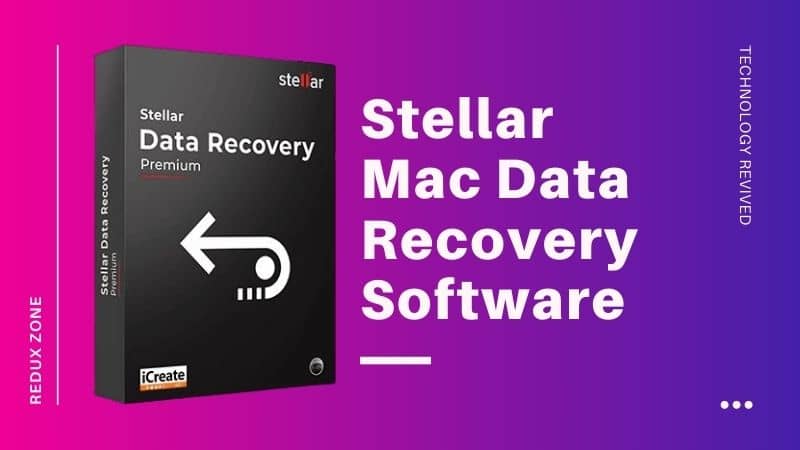Nowadays, when every type of data is stored digitally, it is essential to have data recovery software installed on your system. Stellar the most prominent and trusted in the field has come up with Mac Data Recovery Software.
Stellar Mac Data Recovery Software is listed as the best data recovery software for mac.
Let us know what makes Stellar Mac data Recovery Software the most demanding and best-reviewed among all the Mac Data Recovery Software products afloat in the market.
It is none other than its features which make it the best of the lot…
Stellar Mac Data Recovery Software Features
- Recovers Mac Files from Emptied bin
- Restores Data from Formatted APFS/HFS + partition
- Retrieves Files from Deleted Mac Partition
- Most-diverse and comprehensive Mac File Recovery tool
- User-Centric Interface for Comfort & Convenience
- Facilitates recovery from dead Macs
- SMART Drive Monitoring and Cloning
- Unicode Support
- Facilitates Disk Imaging for Safer and Faster Recovery
- Free Technical Support 24*5
- Supports Multiple File Formats
- Support Multiple Language
- Newly added media is auto-scanned and added
Impressed by the hefty number of features, you must be wondering ‘How to buy this awesome Stellar best Mac Data Recovery Software?’
It is essential to check the system requirements before buying or installing a software product.
Minimum System requirements needed for Stellar Mac Data Recovery Software:
Minimum System Requirements:
- Processor: Intel-compatible (x86, x64)
- Operating System: Mac OS X 10.11 and above
- Memory (RAM): 8 GB is recommended. 4 GB (minimum)
- Hard Disk: 250 MB of free space
Let us know
How to Get Stellar Mac Data Recovery Software?
Follow these five easy steps to get this Stellar for mac and do justice to your valuable data:
- Firstly, visit the Stellar mac data recovery software’s official website.
- Secondly, hit on ‘Buy now’.
- Thirdly, select your pack. (Professional/ Premium/ Technician)
- Put down the billing details. Payout.
- Get the activation mail and download link delivered in your e-mail. Thereafter, enjoy unlimited data recovery.
Stellar Mac Data Recovery is also available in a demo variant which can be downloaded via
Data Recovery Software Mac Free Download Full Version
Now, once downloaded, the zip file can be installed with ease in a few steps:
- Firstly, Unzip the dmg.zip file.
- Secondly, double-click the above dmg file. A virtual volume- StellarDataRecovery
- Thirdly, drag the StellarDataRecovery volume to the Applications
- Double-click on StellarDataRecovery in the Applications folder to launch the software.
- Lastly, tick the License Agreement. Thereafter, the main window of Stellar Data Recovery software appears.
Once, installed let’s go through how the user-friendly interface of the Mac Stellar Software makes the data recovery a cakewalk:
Step 1- Firstly, Launch the Software
Step 2- Secondly, Select the types of data you want to recover. Thereafter, Click ‘Next’
Step 3- Select the desired storage drive from where you want to recover files. Scan. Then, preview.
Step 4- Lastly, select the files you want to recover. Hit Recover.
Stellar Mac Data Recovery Software has been rated 10 on 10 by many of Microsoft’s Most Valued Professionals, Photographer, Videographers, and many more professionals.
It is the best Mac Data Recovery Software with diversified features and maximum support.
We hope this blog answered all your queries related to Stellar Mac Data Recovery Software, best Mac Data Recovery Software 2020, etc. You can post your queries and doubts related to Mac Data Recovery Software in the comment section below.
We will be happy to help you!