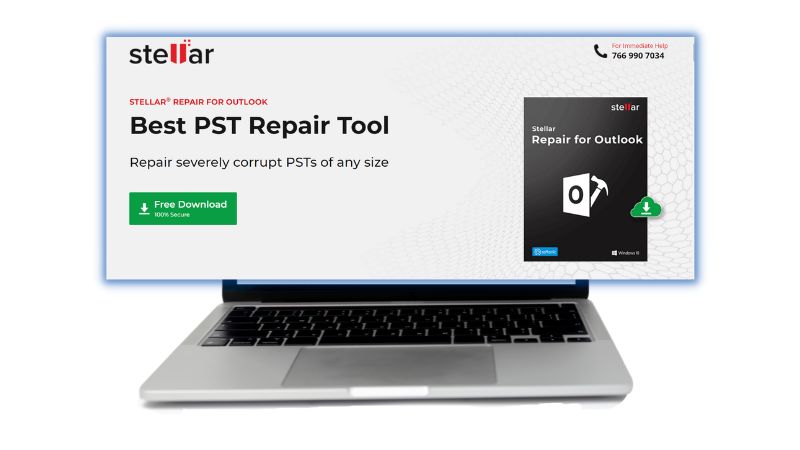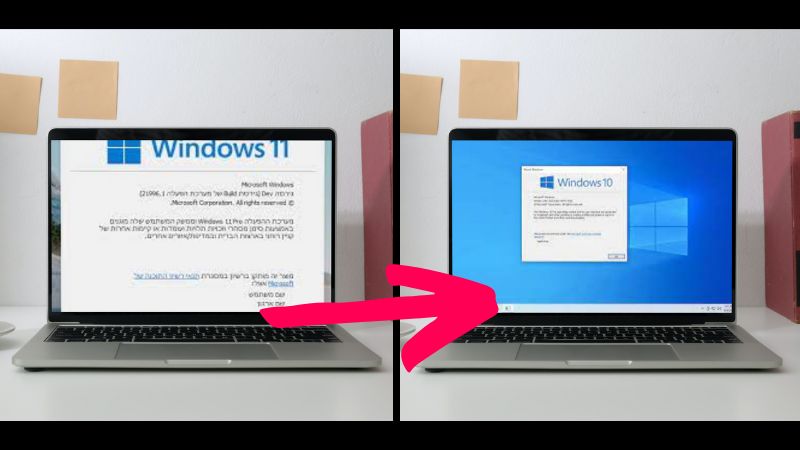Nowadays, having an online presence in the digital world is essential. Whether you are a blogger, a business owner, or someone looking to build a personal brand, you just need a website.
But there are so many website building platforms available so the question is—How do you choose the right one? WordPress stands out as one of the most powerful and user-friendly platforms.
According to Wikipedia, WordPress powers over 40% of websites on the internet and makes it the most popular content management (CMS) in the world. Let’s move to explore the key reasons why WordPress is essential for those who want to build a successful online presence.
Why is WordPress so important?
1. Easy to Use and Beginner-Friendly
One of the most significant advantages of WordPress is its ease of use. Even if you have zero coding knowledge, you can create and manage a website using WordPress. The platform offers an automatic user-friendly dashboard that allows users to manage content, customize designs, and install plugins effortlessly.
Additionally, WordPress provides thousands of online tutorials, guides, and forums where beginners can learn how to set up and optimize their websites. Even complex features like customizing themes, adding forms, and setting up online stores can be done with just a few clicks.
2. Highly Customizable and Flexible
WordPress is known for its flexibility features. Unlike website builders that offer limited customization, WordPress gives users complete control over the look and functionality of their websites. You can choose from thousands of free and premium themes to design a website that suits your brand identity.
According to the data, WordPress offers over 55,000 plugins that allow users to add various functionalities without any coding knowledge. Whether you want to integrate social media buttons, improve SEO, enhance security, or create an e-commerce store, there are plugins available for almost everything.
3. SEO-Friendly: Helps You Rank Higher on Google
Having a website is not worth it when no one can find it. WordPress is built with SEO (Search Engine Optimization) in mind, making it easier for websites to rank higher on Google and other search engines. It offers clean and structured code, mobile responsiveness, fast loading speeds, and the ability to optimize meta titles, descriptions, and URLs for better ranking.
Additionally, there are powerful SEO plugins like Yoast SEO and Rank Math that help to optimize your content, generate XML sitemaps, and provide recommendations for improving your website’s visibility.
4. Cost-effective and Budget-Friendly
If you are starting a new website, budget is often a concern. WordPress is a cost-effective solution since the platform itself is free. All you need to pay for is a domain name and web hosting. Compared to other website builders that charge monthly fees, WordPress offers a more affordable way to create a professional-looking website.
Even with premium themes and plugins, WordPress remains one of the most budget-friendly website solutions available. Plus, you can start with free themes and plugins and upgrade later as your business or blog grows.
5. Perfect for Any Website
Whether you want to create a personal blog, an online portfolio, a corporate website, a membership site, or an e-commerce store, WordPress can handle it all. Unlike other platforms that cater to specific niches, WordPress is versatile and can be used for any type of website.
For instance:
- Bloggers can use WordPress to publish and manage their content with ease.
- Businesses can build professional websites to showcase their services and products.
- E-commerce store owners can use WooCommerce (a WordPress plugin) to create and manage an online store.
- Freelancers and creative professionals can create stunning portfolios to showcase their work.
6. Strong Community Support
WordPress has a huge global community of developers, designers, and users who contribute to its growth. This means that if you ever run into any issues, you can find solutions through WordPress forums, YouTube tutorials, and online blogs.
The active WordPress community constantly works on improving the platform, fixing bugs, and introducing new features to enhance user experience.
7. Regular Updates and High Security
Security is a top priority for any website owner, and WordPress takes this seriously. The platform regularly releases updates to fix security weaknesses and improve performance.
Additionally, WordPress allows users to install security plugins such as Wordfence, Patchstack, Defender Security, All in one Security, BulletProof Security, Ninja Security, Shield Security, Sucuri, and iThemes Security to protect websites from hackers and malware attacks.
Other security measures, such as SSL certificates, strong passwords, and two-factor authentication, can also be implemented to ensure maximum protection for your website and user data.
8. Mobile-Friendly and Responsive Design
In today’s flexible generation, most people access websites through mobile devices rather than desktops. Having a mobile-friendly website is essential for reaching a wider audience. Fortunately, most WordPress themes are automatically adjusted to different screen sizes and ensure a seamless experience for mobile users.
Google also prioritizes mobile-friendly websites in search rankings, making responsiveness a crucial factor for better SEO performance.
9. Easy Content Management and Blogging Capabilities
Originally, WordPress started as a blogging platform but even today, it remains one of the best CMS options for bloggers. In today’s life managing content on WordPress is extremely simple.
Users can:
- Organize content into categories and tags.
- Add images, videos, and other media effortlessly.
- Easily create, edit, and publish blog posts.
- Schedule posts for future publishing.
- Enable comments and engage with their audience.
- For businesses, content marketing plays a vital role in driving traffic, and WordPress makes it so easy to maintain an active blog along with other website features.
10. Integration with Third-Party Tools and Services
Another major benefit of WordPress is its ability to integrate with third-party tools and services. Whether it’s connecting with Google Analytics, email marketing services like Customer relationship management (CRM) tools, Mailchimp, or payment gateways, WordPress makes it easy to connect your website with other platforms for a seamless workflow.
This integration capability makes WordPress suitable for all kinds of businesses that require lead generation, automation, and efficient data management.
Conclusion
WordPress is an essential platform for anyone who is looking to build a strong presence in the digital world. It has amazing flexibility to ease of use, great SEO advantages, unlimited plugins, affordability, and security features that make it the go-to platform for millions of users worldwide.
Whether you are a beginner or a highly experienced developer, WordPress offers everything you need to create a stunning and functional website.
If you are still not sure about which platform to choose for your website, WordPress should be at the top of your list to get the best outcomes with its countless benefits and endless possibilities.
So, are you ready to start your WordPress journey? It’s time to build your website and take your online presence to the next level! As it is truly the best CMS for anyone looking to succeed online.