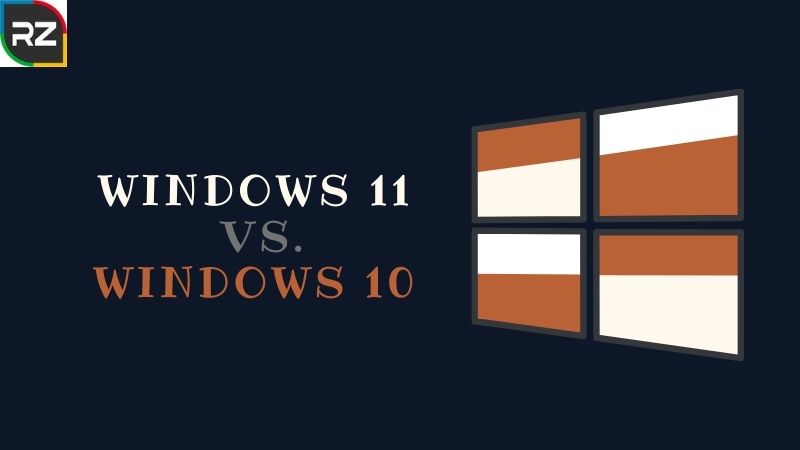Windows 11 looks very different from Windows 10, but the two operating systems are very similar under the hood. With the new operating system now available on select devices and through Microsoft upgrades, comparing Windows 11 vs. Windows 10 is more important than ever. On the surface, the two are diametrically opposed. However, significant changes under the hood distinguish the next generation of Windows from the current generation.
If you try to change certain settings on your PC, you risk losing or misplacing the stored data. To be on the safe side, maintaining backups for every small piece of data is a necessary step to take.
Despite the fact that there are data recovery software options available that can make the data recovery process relatively easy and simple, we recommend Stellar Windows Data Recovery Software…the best professional data recovery software.
NOTE: The software is available in two versions: FREE and TRIAL… As a result, you can try stellar data recovery free download full version without purchasing it.
So, let’s begin by delving into various categories of topics that will help you better understand the Windows 11 vs. Windows 10 comparison.
Windows 11 vs. Windows 10 Features
Here below we are discussing some of the stated features between Windows 11 & Windows 10.
-
The taskbar has changed
The relocation of the Start menu, which is now by default located at the bottom centre of the screen, is another visually stunning change in Windows 11.
-
The start menu
Windows 11’s start menu has been redesigned, moving away from the live tile approach introduced in Windows 8. Instead of large live tiles for individual applications, a simple grid of app icons is now available to manage.
-
Multitasking and Snap Layouts
These different layouts are tailored to the size of your screen, taking the aspect ratio and resolution of whatever display you’re using into account. Snap Groups allows you to quickly return to tasks by restoring groups of windows with a single click.
-
Widgets
Widgets are stored in a slide-out panel on the left-hand edge of the screen and can be pulled out partially for a quick look at new items or completely for a full-screen experience.
-
Android apps are now available
One of the most significant changes announced for Windows 11 this summer was the addition of Android app support. With Windows 11, Android would be able to run in a separate window on the desktop, which could be use with Snap Layouts.
-
Design and User Interface
Windows 11 adds a new, more Mac-like interface to the operating system. The design is simple, with rounded corners and pastel colours. Along with the Taskbar, the recognisable Start menu is relocate to the centre of the screen. However, if you prefer, you can return them to their original position on the left, as they are in Windows 10.
However, when comparing Windows 11 vs. Windows 10 features, there are some other categories to consider.
However, once you understand these features, you should realise that nothing is risk-free for your data. As a result, maintaining a backup option for the safekeeping of your data while making necessary updates is essential. As a result, Stellar Windows Data Recovery Software, the most professional data recovery software recommend for lost data, should be used.
Windows 11 vs. Windows 10 Performance
If we talk about Windows 11 vs. Windows 10 Performance, though…When compared to Windows 10, Windows 11 has the potential to increase the speed of your computer. While comparing the performance of Windows 11 and Windows 10, Microsoft discussed the performance advantages and optimizations. Overall, the performance improvements in Windows 11 are largely due to the newer operating system’s handling of system processes, which are usually visible when you open Task Manager.
One can distinguish the changes in the following features of your individual Computer systems.
- Memory Management Performance
- Stand By Performance
- Browser Caches and Disc Footprints
Nonetheless, you can study and get opinions on the performance comparison of Windows 11 vs. Windows 10 by simply reading some Reddit comments. Simply search ‘Windows 11 vs. Windows 10 performance Reddit’ and you’re done!!
Windows 11 vs. Windows 10 RAM Usage
Microsoft appears to be aiming for the fundamentals of its operating system with Windows 11. For example, Windows 11’s minimum RAM requirement is 4GB, which is double the amount of RAM required for Windows 10. The storage required for Windows 11 installation is also twice as large as that required for Windows 10.
Windows 10 vs. Windows 11 Gaming
PC gaming on Windows 11 should also be improved. The update includes DirectX 12 support for improved high-frame-rate gaming, as well as Auto HDR, which should make high-dynamic-range enhancements easier to implement. Microsoft also placed a strong emphasis on Xbox Game Pass, but most of the game offerings and features, such as cross-platform play, appear to be existing.
More information, however, may be available if you search for specific opinions on Windows 11 vs. Windows 10, gaming Reddit.
Windows 11 vs. Windows 10 Speed Test
According to research, Windows 10 is slightly faster than Windows 11, and in the majority of cases when comparing Windows 11 vs. Windows 10, Windows 11 is faster. When it comes to boot timing, Windows 10 is faster than Windows 11, and when it comes to benchmark testing, memory management, and CPU testing, Windows 11 is faster than Windows 10.
As a result, if you want to upgrade your Windows 10 to Windows 11, new versions of Windows 11 download may be available on your PC.
Stellar Windows Data Recovery Software
The Most Trusted Windows Data Recovery Software is Stellar Windows Data Recovery Software.
Allows for the easy and quick recovery of lost or deleted files and folders from a Windows PC, laptop, or any other external storage media. All of these features are even more impressive when you consider that you can do them all from the comfort of your own office or home.
In a flash, it recovers lost data on all Windows devices and storage media. It is completely dependable, precise, and effective. Above all, data recovery on RAW drive volumes is pre-install.
These are some basic speed performance comparisons of Windows 11 vs. Windows 10, and based on all of the factors, Windows 11 provides some better speed performance, with the exception of the booting process. As a result, transitioning from Windows 11 to Windows 10 is dependent on the factors discuss above. So, consider your requirements and make the best decision possible.